IP address Lookup
216.73.216.153
| IPv4 Address | |
|---|---|
| IPv6 Address | |
| Server Name | |
| Provider | |
| Country | |
| Region | |
| Time zone | |
| Postal Code |
- Blog (2024-08-20)
- Blog How to check WiFi network speed to work online at home simply (2024-08-08)
- Blog What is an ISP? Why Do We Need Internet Service Provider? (2024-02-27)
- Blog The best and most effective ways to fake computer IP (2024-02-27)
- Blog How to check if the IP address is in the Blacklist or not (2024-02-27)
Check IP is an important tool in information technology. Checking the IP address will help users determine information related to geographical location, internet service provider, device operating status, security information and other information related to the IP address. related to that IP address. Currently, there are many tools that support Check IP, allowing users to check the IP address of a device, computer or website on the internet. With these tools, users can check important information to make better decisions when using the internet and avoid security threats.
However, using Check IP also sometimes encounters problems related to the correctness of information. Therefore, users need to make sure to use reliable IP address checking tools to avoid unnecessary errors.
In addition, protecting information security is also an issue that needs attention. Users need to ensure safe use of Check IP tools, avoid using websites or software of unknown origin, and always comply with regulations on security and safe internet use.
Therefore, using the Check IP tool is very important in ensuring information security and avoiding threats from the internet. However, users need to ensure they use trustworthy tools and comply with security regulations to ensure safety and reliability when using the internet.
In fact, there are many IP Check tools available on the internet and users can easily use them to check their IP address. However, to ensure the correctness and safety of information, users need to know how to use this tool effectively.
How to use Check IP is very simple and easy to understand. Users just need to visit this tool's website, enter the IP address to check and click the "Check IP" button. Results will be displayed immediately, showing whether the IP address is valid or not, where that IP address is registered and many other information related to that IP address.
In the context of the increasingly growing internet, protecting personal information on the internet is very important. With the presence of Check IP tool, you can easily check your IP address and evaluate the security of your network connection. However, to ensure the security of personal information on the internet, you need to apply reasonable and continuous measures to protect personal information.
Always use strong security software and update them regularly. At the same time, you need to regularly change your internet account passwords and not use easy-to-guess passwords. Use a secure network connection with SSL or TLS encryption when working with sensitive information or online banking accounts.
Finally, if you need to access the internet anonymously and securely, use anonymization tools like a VPN or the Tor browser. Applying adequate and continuous measures to protect personal information will help you minimize the risk of being attacked and protect your personal information in the most effective way.
So, through this article, we hope you have understood the importance of protecting personal information on the internet and how to use the Check IP tool to check your IP address. Always ensure the security of your personal information on the internet and become a safe and responsible internet user.
There are many reasons why users need to check IP. Here are some common reasons:
To find the geographical location of a device: Check IP helps users determine the geographical location of a device. This is useful in cases where it is necessary to locate a device to find information or technical support.
To determine the internet service provider: Check IP helps users know the internet service provider of that device. This is very useful when looking for information about internet service providers to solve problems related to internet connection.
To check the operating status of a device: Check IP helps users check the operating status of a device. This is useful in cases where it is necessary to determine the operating status of a device to resolve issues related to internet connectivity or network configuration.
To protect personal information: Check IP helps users check information related to IP addresses such as security information or other information. This check will help users make better decisions when using the internet and avoid security threats.
IP addresses are a fascinating product of modern computer technology designed to allow one computer (or other digital device) to communicate with another over the Internet. IP addresses allow the locations of billions of digital devices connected to the Internet to be accurately determined and distinguished from other devices. It also means that someone needs your mailing address to send you mail, a remote computer needs your IP address to communicate with your computer.
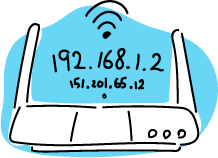
“IP” stands for Internet Protocol, so an IP address is an Internet Protocol address. What does it mean? The Internet Protocol is a set of rules that govern Internet activity and facilitate the completion of various actions on the World Wide Web. Therefore, an Internet Protocol address is part of a systematically connected mesh that governs online communications by identifying both originating devices and various Internet destinations, thus making it possible to Shows two-way communication.
An IP address consists of four numbers, each containing one to three digits, with a period (.) separating each number or set of digits. Each of the four numbers can range from 0 to 255. Here's an example of what an IP address might look like: 46.165.37.208. This innocuous-looking group of four numbers is the key that empowers you and me to send and retrieve data across our Internet connections, ensuring that our messages, as well as our requests for data, data and data we request, will reach the correct Internet Destination. Without this digital protocol, sending and receiving data over the World Wide Web would be impossible.
IP addresses can be static or dynamic. Static IP addresses never change. They serve as a permanent Internet address and provide a simple and reliable way for remote computers to contact you. Static IP addresses reveal information such as the continent, country, region, and city where the computer is located; The ISP (Internet Service Provider) provides services to that particular computer; and technical information such as the exact latitude and longitude of the country, as well as the locality, of the computer. Many websites offer IP address lookup services to their visitors for free. If you're curious about your own IP address, you can locate these sites by doing a Google search.
Dynamic IP addresses are temporary and assigned each time a computer accesses the Internet. In fact, they are borrowed from a pool of IP addresses shared between different computers. Due to the limited number of static IP addresses, many ISPs reserve a portion of assigned addresses to share among their subscribers in this way. This reduces costs and allows them to serve far more subscribers than they otherwise would.
Static IP addresses are often preferred for uses such as VOIP (Voice over Internet Protocol), online gaming, or any other purpose where the user needs to be easily identified by other computers. taste and connect with them. Easy access can also be facilitated when using a dynamic IP address through the use of a dynamic DNS service, allowing other computers to find you even though you may be using a temporary IP address , once. This usually requires an additional fee, however, so check with your ISP.
Static IP addresses are considered less secure than dynamic IP addresses, as they are easier to track for data mining purposes. However, following safe Internet practices can help minimize this potential problem and keep your computer safe no matter what type of IP address you use.
A domain name is a shortened name used to replace an IP address, making it easy to remember, read, and recognize.
For example, the IP address 125.212.221.123, which is just a sequence of numbers that is difficult to remember, can be replaced with the domain name checkip.io.vn
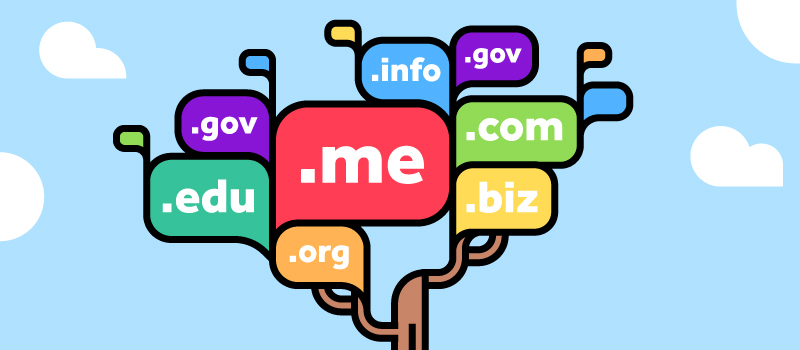
Types of domain names:
– International domain names: .com, .net, .org, .xyz..
– Vietnamese domain names: .com.vn and .vn and edu.vn
Effects of domain names:
– Domain name is like the office address of a business or brand on the internet. For example Facebook.com or PlusWeb.vn, Halink.vn.
– The shorter and easier to remember the domain name, the higher its value for SEO
– Domain names are unique for an extension, for example there is only 1 domain name facebook.com, however Facebook.vn is another domain name.
– Domain name can point to hosting to operate the website, can point to email server to run email according to domain name
Hosting is a website storage service that includes source code, images, videos, etc.

Types of hosting:
– Linux Hosting: Runs PHP source code and open source types such as Joomla, WordPress, Drupal, Opencart
– Windows Hosting: Runs ASP.net source code
