The best and most effective ways to fake computer IP
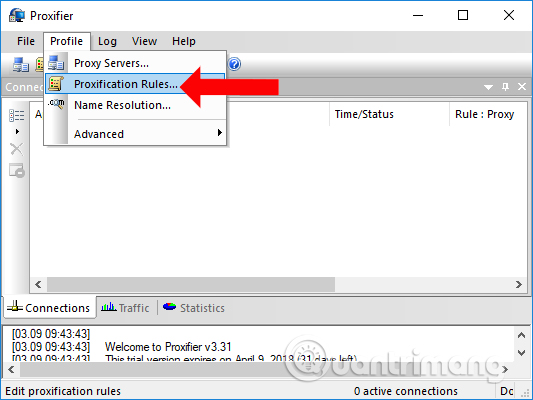
The concept of fake IP is no longer strange to those who have some understanding of technology. At that time, the computer will connect to any website through a Proxy Server, which helps hide the computer's real IP address, then replace it with a virtual IP address range, or the IP of a certain country.
Fake IP is used to access blocked websites, such as accessing blocked Facebook. Or if you surf the web with a fake IP, it will help us surf the web more safely, avoid the eyes of hackers, or bypass the firewalls of some websites that block IP addresses. Currently there are many ways for you to fake IP, use virtual IP,... The article below will summarize effective and quality ways to fake IP on computers.
1. Use fake IP Proxy
A proxy is an intermediary server, which can be software or hardware, that sits between the end user and another service's website or server. Proxies are used for different reasons including efficiency, privacy, and security.
With a proxy, web traffic moves through the proxy on its way to its final destination. First, requests are sent to the proxy server, which processes the request along with additional tasks such as content filtering, malware scanning, masking the origin of the request, and mail encryption. , etc..
Proxies are often used to secure information against threats and for system optimization, such as load balancing and caching similar requests for speed. They can act as a firewall and handle authentication requests. At a minimum, a proxy will protect a business's internal infrastructure from known threats found on the external web.
Proxy servers can have unintended consequences for security. Because they can conceal the true origin of a request, they can also conceal the legitimate parties to a dialogue, exchange, or transaction. All PCs require a unique IP address that serves as a legal identifier. Without knowing who the parties are, hiding identities can lead to impersonation or a Man-in-the-middle (MITM) attack.
The proxy will act as an intermediary server for you to access the Internet without revealing your IP address. Proxy creates virtual IP, when accessing the website it will not detect that you are accessing from Vietnam. There are two ways to use a fake IP proxy: manually or through software.
Method 1: Use manual proxy
First we will need to find a proxy and then connect our computer to that proxy.
Step 1:
You access the website below and search for the proxy you need to use. You can use proxies from UK, US, Germany, etc. Copying proxies will need to be used.
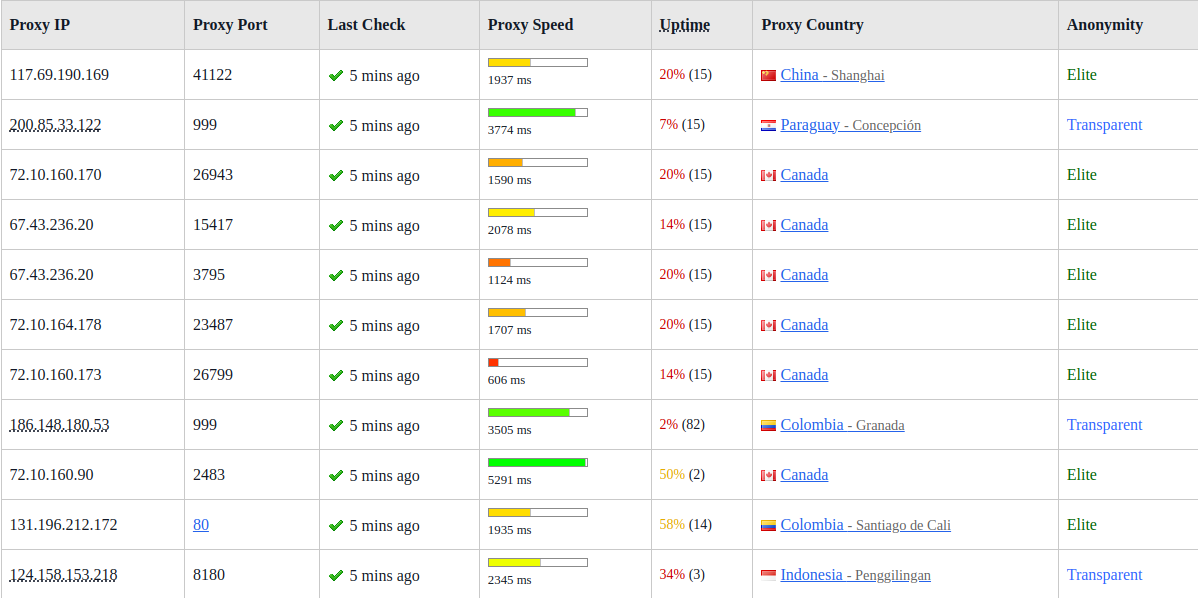
Step 2:
In the search bar on the computer, we type the keyword inetcpl.cpl and then access the results.
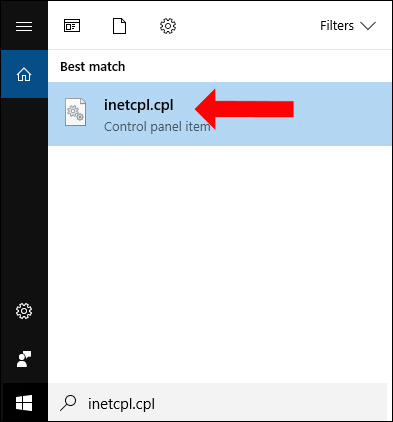
Step 3:
The Internet Properties interface appears. Here, select the Connections tab , then click on LAN settings .
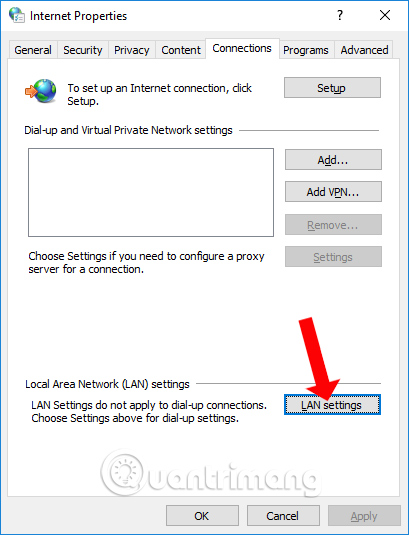
In the new interface of the Proxy server section, check Use a proxy server for your LAN and then fill in the Proxy IP and Proxy Port values in the Address and Port boxes . Click OK to proceed with access.
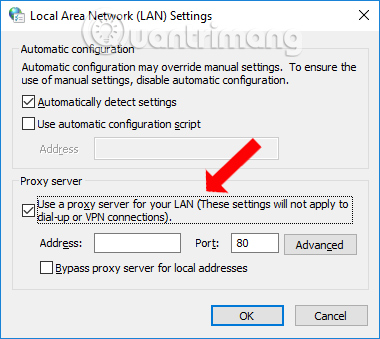
Method 2: Use Proxifier software
Proxifier is a program that allows network applications that do not support operation through proxy servers to operate through SOCKS or HTTPS proxies or a chain of proxy servers.
With Proxifier, you can easily tunnel all TCP connections on the system or just selected connections.
Proxifier allows you to:
- Run any network application through the proxy server. No special configuration of the software is required; The entire process is completely transparent.
- Access the Internet from a restricted network through the proxy server port.
- Bypass firewall restrictions.
- Create a "tunnel" for the entire system (force all network connections, including system connections, to operate through a proxy server).
- DNS name resolution through proxy server.
- Use flexible Proxification Rules with hostname and application name wildcards.
- Secure your privacy by hiding your IP address.
- Work through a chain of proxy servers using different protocols.
- View information about current network activities (connections, servers, time, bandwidth usage, etc.) in real time.
- Maintain log files and traffic dumps.
- Get detailed reports about network errors.
Specifications:
- Proxy protocols: SOCKS v4, SOCKS v4A, SOCKS v5, HTTPS and HTTP (HTTP connections only).
- Authentication: SOCKS5 (RFC 1929), HTTP Basic, NTLM (including Transparent mode) username/password authentication.
- Full IPv6 support
- Full support for 64-bit applications and systems.
- Encrypt profile passwords up to AES 256 bit.
- Windows 2000/XP/Vista/7/8/10, Windows Server 2003/2008/2012/2016.
Step 1:
First you need to search for Socks for Proxifier by visiting the link below. Socks is also an intermediate server standard but newer than Proxy. Network access speed will be improved and connection loss will be limited as with the manual method.
When accessing the above website, let's search for Socks accordingly, with some of the following criteria:
- Find the country you want to Fake IP in the Country section.
- Sock needs to be active. Please check the website showing the time of the last Sock check, the closer it is, the higher the survival rate.
- Use Socks 4 or Socks 5 version.
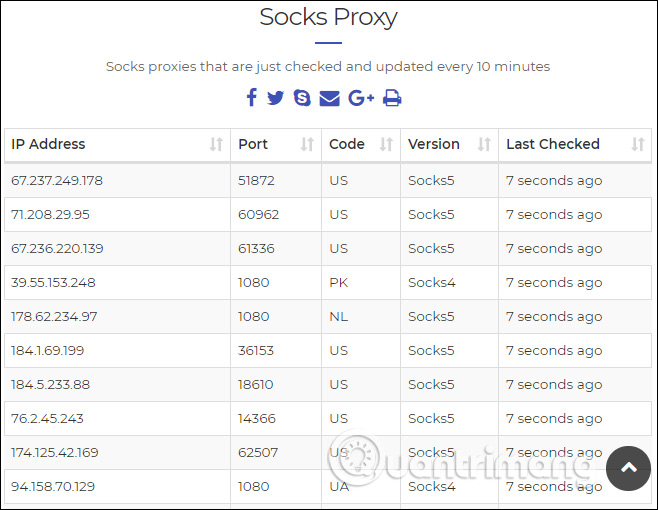
Step 2:
Start the software, in the main interface select the Profile tab and then select Proxy servers .
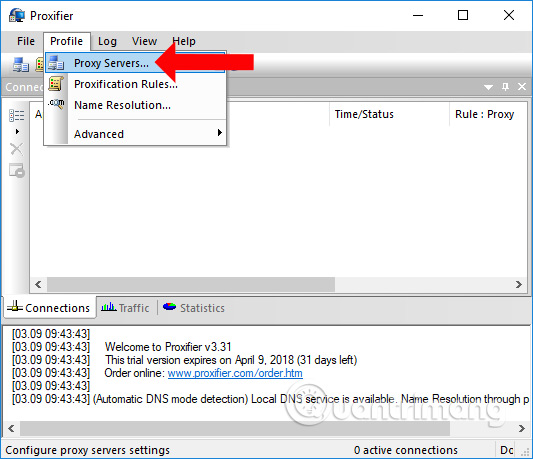
Click on the Add button next to it.
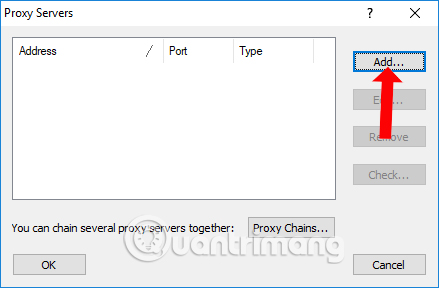
Step 3:
Enter the IP address and Port of the Sock you just found in the Address and Port boxes. Protocol selects the Sock version found (Socks 4 or Socks 5). Click OK to connect.
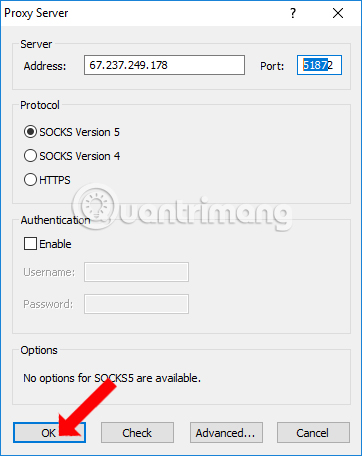
Or you can click the Check button to check the Sock's operating status.
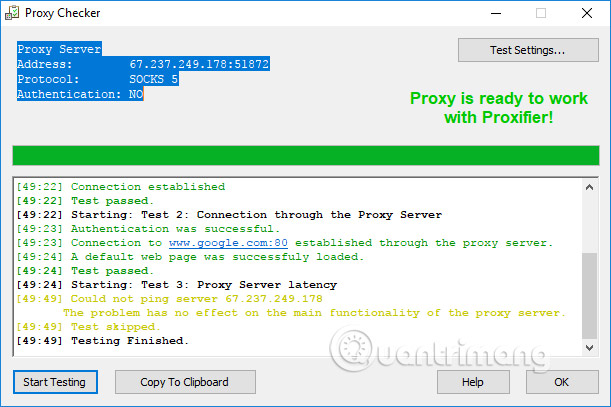
Step 4:
You will then be asked if you want to use Sock, click Yes to use.
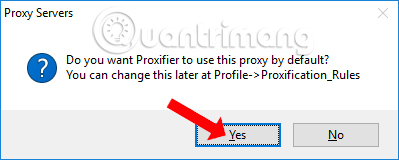
From the second time of use, users just need to click on Profile and select Proxification Rules .
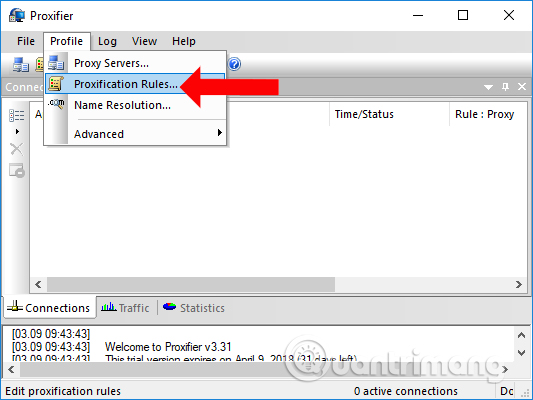
A new interface appears with 2 lines Localhost and Default. Please change the Direct value (in the Action column) to Proxy of the Sock you need to use.
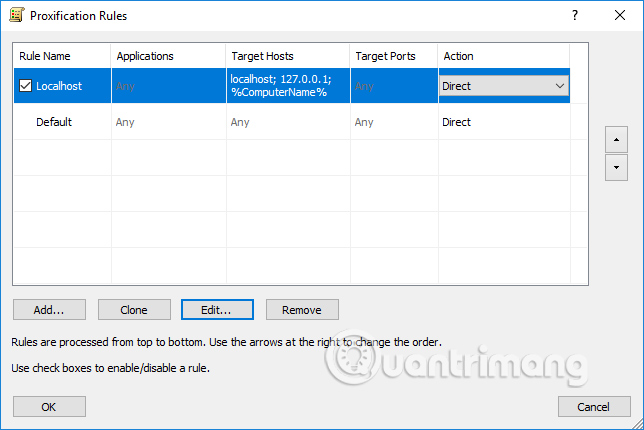
Method 3: Use web proxy
Web proxies work in a similar way to VPNs: you connect to a proxy server, then all web traffic goes through the proxy server. Therefore, your IP address is hidden by the proxy server's IP address.
But there are two main differences between proxies and VPNs.
First, web proxies are usually not encrypted. Even if your IP address is hidden by a proxy, the traffic itself can still be detected by ISPs and authorities. Not only that, some websites can still see your real IP address using Flash or JavaScript.
Second, some browsers only allow you to route browser traffic. To use a web proxy, go to your web browser settings and manually enter the IP address of the proxy server. This allows applications and devices outside of your web browser, like Skype, to still use your real IP address.
Find a free web proxy using a site like PremProxy or Proxy List. Using a proxy server in your own country will keep speeds fast, but using a proxy server in another country can be useful to bypass regionally blocked content and add a little extra layer.
How to set up web proxy in Firefox
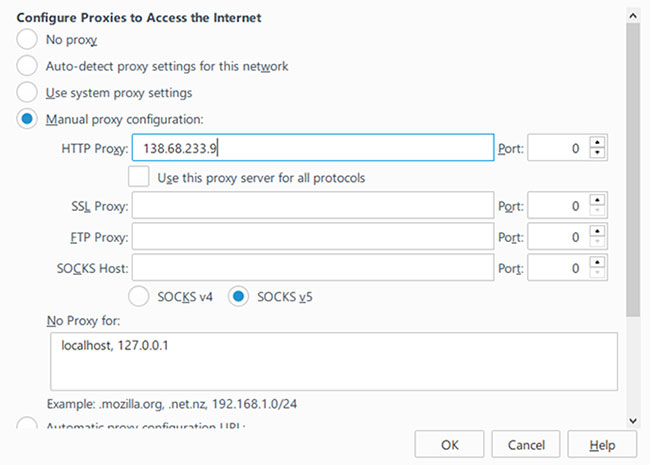
Step 1 : In the main menu, select Options.
Step 2 : Navigate to the Advanced tab , then to the Network section.
Step 3 : In Connection , click Settings...
Step 4 : Select Manual proxy configuration , then enter the proxy address and port in the HTTP Proxy field .
How to set up web proxy in Microsoft Edge
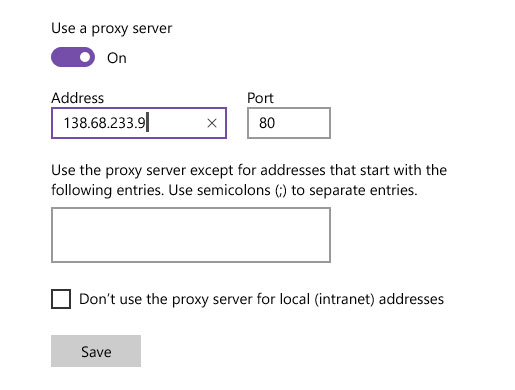
Step 1 : In the main menu, select Settings.
Step 2 : Scroll down and click View advanced settings.
Step 3 : Scroll down and click Open proxy settings.
Step 4 : In Manual proxy setup , enable Use a proxy server , then enter the proxy address and port in the Address field.
How to set up web proxy in Chrome, Opera, Vivaldi
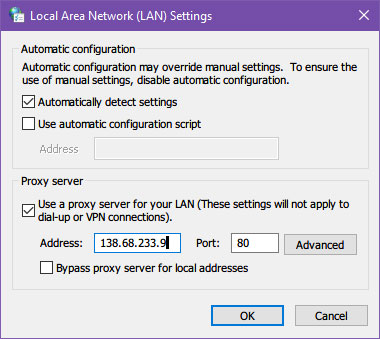
Step 1 : In the main menu, select Settings.
Step 2 : In Network , click Change proxy settings...
Step 3 : In the Connections tab , click LAN settings.
Step 4 : Turn on Use a proxy server for your LAN , then enter the proxy's address and port in the Address field.
Note : Chrome, Opera, Vivaldi, and other Chromium-based browsers do not have a built-in browser-specific proxy feature. Instead, they just use system-wide proxy settings. However, you can install an extension like Proxy Switcher & Manager to use a web proxy that only affects browser traffic.
2. Use fake IP VPN connection software
Currently there are many VPN software for users to use, such as OpenVPN, TunnelBear, or Windscribe,... These software will help you access the Internet at high speed, most of the time is free. Readers can refer to VPN software in the article below.
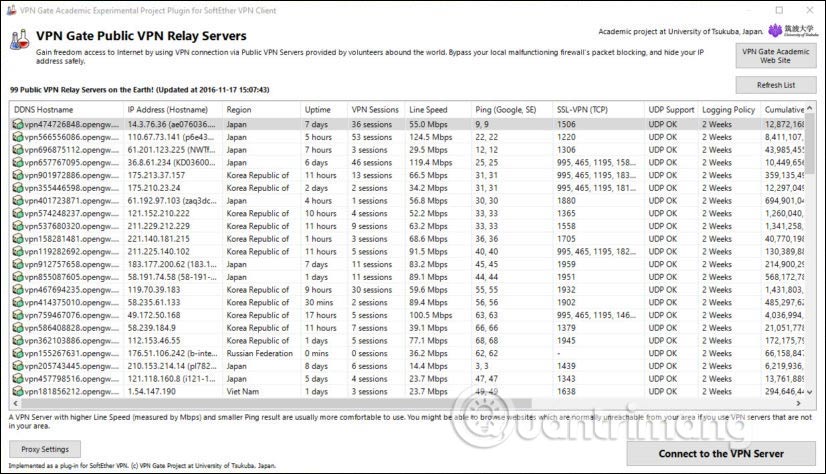
In addition, users can also use utilities, browser plugins, or on the phone there are also fake IP VPN connection applications.
With Chrome browser, you can use Zenmate and Hola utilities. Readers download the extension link for Chrome below.
Hola VPN is a convenient Chrome extension that allows users to freely access websites that have been blocked or censored in their country, company, or school. With unique Tunneling technology, Hola VPN provides fast and secure web browsing. It works 100% independently and does not require any additional downloads or strict registrations. Users can choose the free, time-limited version or choose the Premium version that offers full access without time limits. Hola VPN maintains user privacy and does not rent or sell personal information.
You don't need to sign up or open a Hola account for most sites - just add it to Chrome and start using it. Hola allows you to access blocked or censored websites in your country using its unique and fast Tunneling technology.
Hola extension works 100% independently. It does not link to or encourage downloading of any other products and is fully functional without requiring any additional downloads.
The free version unblocks most websites for a limited time. To unblock all websites without time limit, subscribe to Hola Premium!
ZenMate VPN's free browser extension is the perfect combination of a full VPN service and a proxy website. ZenMate VPN add-on works just like a regular VPN. ZenMate VPN Chrome connects you to a server from one of its remote locations and changes your IP address. And unlike most proxy sites, ZenMate VPN Chrome also protects your identity and online activity thanks to the company's strict no-logs policy.
- Stay safe on public WiFi : From the moment you start ZenMate VPN, you're completely protected from hackers, organizations, or nosy ISPs.
- No-logs policy : ZenMate VPN never records user activity or keeps any logs. ZenMate VPN's 100% no-logs policy means no one can see what you're doing online.
- Military-grade encryption : Keep all your personal information safe with ZenMate VPN's military-grade encryption. This VPN uses AES-256 encryption, a military standard.
- Multiple locations : The free ZenMate app gives you 4 server locations to connect to. Pick a location and hide your digital footprint.
- Hide your IP : When you connect to one of the service's remote server locations, ZenMate VPN changes your IP address to one from another country.
- Dedicated customer support : ZenMate VPN's 5-star customer support team is available 24/7 to answer all your VPN-related questions. Whether you need help finding the best server or how to download apps on another device, they're here to help!
Or on Firefox you can use the anonymoX plugin.
AnonymoX
AnonymoX is an initiative for anonymity on the Internet. The aim is to restore users' anonymity on the web. Most websites monitor user behavior, providing website hosts with the ability to analyze general user behavior and create detailed user profiles, which are often sold to third parties.
The threat to freedom of expression on the Internet manifests itself in repression through federal or private entities. An increasing number of governments are censoring websites on grounds of child safety, copyright infringement or anti-terrorism and thus restrict freedom of expression. Additionally, blocking users based on their origin using GeoIP-Blocks is commonly applied, for example at media platforms such as YouTube.
anonymoX allows you to:
- Browse the web anonymously
- Change your IP address (to the one provided by the tool)
- Access blocked/censored websites
- Appears to originate from another country
- Delete cookies, show public IP, change browser ID, etc...
Short summary of anonymoX's functionality
- Instead of accessing a website directly, it will first be opened by one of anonymoX's servers, called Proxies.
- This Proxy hides your true Internet identity and makes it appear that it is not you, but the Proxy that is currently accessing the website.
anonymoX is more than just an add-on. The actual anonymization and country spoofing are done by an anonymization network. It includes multiple servers, in every country in your country list. These servers are provided and managed by the developer.
If you use anonymoX's anonymous network without paying, it is only possible because you indirectly participate in funding the server by viewing ads.
To use the anonymous network and add-ons without ads or restrictions, you need anonymoX Premium.
On phones, you can use Opera VPN and Hotspot Sheild applications. Readers can refer to some ways to connect to a VPN virtual private network on Android in the article below.
Note : Currently, there are many bad guys online taking advantage of users' need to download pirated software and crack software to spread malicious code. They often trick users into downloading and installing dangerous software that steals information or hacks bank accounts. Therefore, you need to be careful in downloading Fake IP software to avoid unnecessary risks.
Take back your online privacy with the CyberGhost VPN Chrome extension. Connect to any secure server to encrypt your connection and mask your IP address with another - in seconds your location will be safely hidden from third-party trackers will not be able to track your traffic.
This VPN Chrome extension redirects your traffic through a proxy server. It encrypts your browsing activities and switches your IP address to another, allowing you to bypass blocking and browse more anonymously. It only encrypts traffic in your browser, so anything you do outside of Chrome won't go through the proxy server.
CyberGhost VPN Chrome extension secures your browser traffic to enhance your online privacy and give you more freedom on the Internet. It protects you from online trackers, malicious websites and annoying pop-up ads with a lightweight and easy-to-use tool.
CyberGhost VPN dedicates 8 servers to Chrome add-ons to keep your Chrome browser at its best. You can get round-the-clock access to servers from the United States, Germany, Netherlands, and Romania.
CyberGhost VPN extension comes with an independently audited no-logs policy.
This VPN service is fast, extremely secure and easy to use to protect your online privacy, helping you enjoy unlimited traffic and bandwidth!
VeePN unblocks access to websites. Enjoy your favorite services, media and games quickly and securely, no matter where you are!
Install the free VeePN VPN extension for Chrome, get access to the resources you need, and fully protect your Internet connection. Use VeePN VPN Proxy's servers and assign yourself a new IP address, then, enjoy your privacy. VeePN extension protects you from scams and hackers. VeePN VPN Proxy helps hide your location and secure your personal data.
Key features of VeePN VPN Proxy include:
✔ 2500+ servers worldwide
✔ High-speed server network
✔ Blocks ads, trackers, malware
✔ Spoofs location, time and browser language
✔ Custom drop site list via and automatic protection
✔ User agent switch
✔ Strict no-logs policy
✔ 24/7 customer service
✔ Windows, MAC, iOS, Android + smart TVs, routers and Linux apps
The VeePN free VPN browser extension is a simple solution. However, it fixes all potential problems with Internet connectivity. It takes care of all the obstacles like allowing access to blocked or restricted content under secure IP protection, giving you peace of mind to surf the web safely from any location.
AdGuard VPN is a freemium product that, like all VPNs, hides your identity by giving you a different IP address and thus making it appear that you are in a different location and thus hiding your activity Your Internet.
Servers may be in your country or located elsewhere in the world, meaning you may be able to access content that is not available locally. For example, if you set up Adguard VPN for a US server, you'll be able to watch a wider Netflix content offering there or watch live TV that's geo-locked to your location . The ad blocking service, which the company has successfully offered for many years, remains separate and requires an additional subscription.
The VPN service offers ad blocking, although at a completely different level and quality, as it is done using a DNS server that you have to select in the app. At the time of review, this was only possible on the Android and iOS apps, not on Windows or macOS. The company said it is working to add similar options to its desktop applications.
As a freemium product, you can download AdGuard VPN and use it without paying. However, the free version is limited. You can only use the free version for up to 3GB of data per month – just enough for an HD movie, and it throttles your internet speed to 20Mbps.
That's enough for most things, but if you're paying for much higher speeds from your provider, it can be frustrating to use a product that slows down your Internet speed. In general, you should pay for a VPN, but you can try the free version before deciding whether to subscribe.
Hotspot Shield is the fastest VPN for unlimited streaming, gaming, and secure Internet access! Whether you're at home or on the go, you can stay safe online with private, secure, and lightning-fast Internet security. With just one tap, you can connect to Hotspot Shield's VPN, hide your IP address, change your location, securely unblock websites, encrypt your Internet traffic, and access any website or any application without restrictions. With Hotspot Shield VPN, you can now browse, stream, and game while ensuring online privacy and security even on public WiFi.
Hotspot Shield VPN Proxy provides a secure proxy connection through an encrypted channel between your device and the target website, using VPN technology. Hotspot Shield hides your real IP address and location to provide fast, reliable, unlimited, and secure connections to websites and apps without restrictions. You can easily protect your privacy and WiFi security with Hotspot Shield VPN Proxy.
SaferVPN is a Google Chrome extension created by SaferVPN.com. SaferVPN extension gives you the fastest and simplest VPN benefits as you browse.
Everyone knows SaferVPN is a great plugin that works perfectly and saves a lot of time. SaferVPN is best for Chrome. If you want to install this extension, you must connect to the Internet and use Google chrome browser or Opera mini browser, otherwise you cannot use SaferVPN's CRX file in your browser.
This is a better Chrome extension than any other VPN available in the Chrome Web Store. Above all, SaferVPN is one of the best extensions, it helps you connect multiple servers worldwide.
You're just a moment away from increased online privacy and the freedom to access any blocked website. Enable VPN protection right from your Google Chrome, Brave or Vivaldi browser window. ExpressVPN extension makes it easy for anyone to connect to the network.
Online privacy and security are fundamental rights no matter what language you speak. That's why ExpressVPN's Google Chrome extension is available in 17 languages.
With this extension, you can protect your privacy by preventing websites from discovering your real IP address and location. Some apps are susceptible to WebRTC leaks, which can reveal your real IP even when using a VPN. ExpressVPN Chrome VPN extension prevents this by blocking WebRTC. Easily keep your location private, protect your identity, and enjoy a safe and secure online experience.
ExpressVPN's Google Chrome browser extension has been optimized for speed so you can enjoy the fast download speeds you expect. Stream seamlessly and browse online without interruption when you download the ExpressVPN extension for Chrome.
Keep your whereabouts private and surf the web in peace with the ExpressVPN Chrome extension. When you connect to any of ExpressVPN's server locations, you will receive a different IP address and make it appear as if you are in another country, avoiding price discrimination based on location and helping to maintain anonymity. your personality.
UltraSurf VPN is a free browser extension that protects your privacy on the Internet and facilitates anonymous surfing. It is developed by Ultrareach, providing unlimited access to the web in 53 different languages.
This VPN add-on is a powerful weapon against censorship systems in China, Iran, Vietnam, and many other countries around the world. Here, you will be able to freely browse whatever content you want to watch. Ultrasurf can be an alternative to the Hotspot Shield Chrome VPN extension.
UltraSurf works well at school, work, public places, etc. without any geographical restrictions. Unlike other VPNs, this extension does not have any volatility issues and flexibility is maintained even after downloading online files and enabling encryption. Most importantly, the Internet speed does not decrease much.
Real Hide IP is a simple and effective application that allows you to hide your IP address and change it with a fake one. You can choose any other country you like, because this app allows you to choose the country for fake IP if you pay for the full version of Real Hide IP. Using this tool, you will be able to avoid other websites or third parties from knowing your real geographical location and online identity. So, this is a great tool to protect yourself from having your identity and privacy at risk. Furthermore, you can use this tool to bypass bans and restrictions assigned to your IP or geographical location by forums, blogs, websites, etc.
Real Hide IP is also easy to use because it has a very simple, intuitive and easy to understand interface. It also looks modern and elegant. This tool also comes with handy additional features, such as the ability to automatically change fake IP every few minutes. It can be configured to work only with certain web browsers. Unfortunately, currently only Internet Explorer, Firefox and Opera are supported.
In short, Real Hide IP is a really handy IP hiding tool that helps you surf anonymously and protect your online identity. It comes with a free trial period of just one day, so make sure to test it out thoroughly and quickly before deciding whether or not to buy the full version.
ProtonVPN is free VPN (Virtual Private Network) software for computers, providing a private, secure and safe Internet connection experience.
Unlike other popular VPN software such as Touch VPN, ProtonVPN PC emphasizes security factors, helping users protect personal data and privacy when surfing the web and accessing the network.
Regular VPN services can be compromised if their servers are monitored or attacked. In contrast, Proton VPN prevents this in the first place by routing user traffic through its Secure Core network in countries that respect user privacy like Switzerland or Iceland. Therefore, even if the terminal server is attacked, your real IP address will not be exposed.
ProtonVPN Free legally protects your privacy, based on strong Swiss law.
Do not save logs
This is a VPN service that does not save logs. ProtonVPN Full does not track or save your Internet activity, so personal data cannot be leaked to third parties.
Strong encryption technology
ProtonVPN uses AES-256 encryption technology and OpenVPN-style secure protocol. This service uses Perfect Forward Secrecy encryption, meaning that encrypted traffic is not saved or decrypted in any way.
Free VPN
ProtonVPN Free is the only free VPN service that doesn't run ads, consume bandwidth, or sell user data to third parties.
Exclusive Kill Switch and Always-on VPN technology
The Kill Switch feature will disable your Internet connection if the VPN loses connection. Meanwhile, the Always-on VPN feature will automatically reconnect to the server when qualified and appropriate. Both of the above exclusive technologies help Proton VPN protect user data safely even when the connection is interrupted.
Block ads (NetShield)
The ProtonVPN app uses DNS filtering to block browsers from loading websites that contain malware, and to block ads and online tracking tools. NetShield supports both Basic, Plus and Visionary users.
P2P support
Basic, Plus and Visionary users can take advantage of torrenting on any of your servers. Special servers will optimize P2P with the 2 arrow symbol on the app.
Simple, high-speed VPN service
ProtonVPN app is designed for quick access to high-speed servers but is still quite friendly and intuitive for new users.
Upgrade to ProtonVPN Plus to:
- Access in every country.
- Supports 5 devices for 1 subscription.
- Possesses the highest security features.
- 30 days money back.
3. Use fake IP websites
If you don't want to use fake IP software, you can use websites to fake your computer's IP. This method will apply when you use it for a short time and do not want to install software, such as surfing the web, watching movies, reading newspapers,...
Method 1: Use an intermediary website
This intermediary website will depend on whether the website provides any intermediary addresses. For example, with Facebook there will be an intermediary website https://vi.facebook.com
Method 2: Use a website to hide your IP
So not everyone knows about intermediary websites so it is difficult to access. If so, you can use the Hideipfree IP hiding website.
We enter the website address we need to access into the box and then press the Go button .
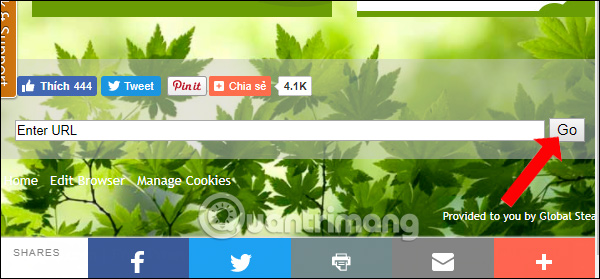
You will then receive a warning about access security, click Continue anyway to agree to access. You will eventually access the website through Hideipfree.
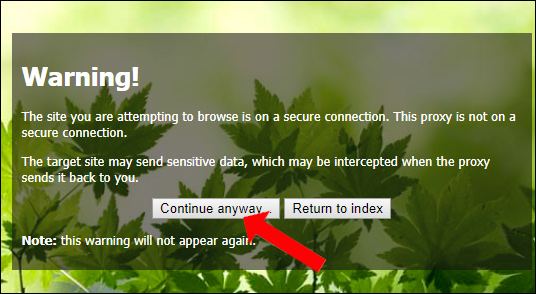
Above are the ways to fake IP that are used and are effective. Usually people will install fake IP software on their computer or phone for long-term use, and can turn it on or off at will. If you only need to access one website for a short time, not a fake IP for the whole computer, you can use the Hideipfree IP hidden website.
4. Fake IP the hacker way
In addition to using the solutions above, you can also apply the Fake IP method that hackers often use. Usually, to hide your real IP and hide your exact IP, hackers often use a public network or a network somewhere like a school or hospital.
There is no way to trace your real IP when you use the network somewhere else. Furthermore, because there are many users, your activities will be mixed with other people's, making it difficult to investigate who did what.
However, you need to be very cautious when using public networks.
The reason is because most public networks are not very secure. Besides, hackers can also create a fake public network to trick you into accessing and then steal your personal information such as social network accounts/passwords, banking login information... In addition, In addition, you are also at risk of being infected with viruses and malware when using public networks.
In short, you should make smart choices to protect yourself online. It's not certain that Fake IP will help you hide and hide your identity safely when surfing the web.
Wishing you success!


