How to check if the IP address is in the Blacklist or not
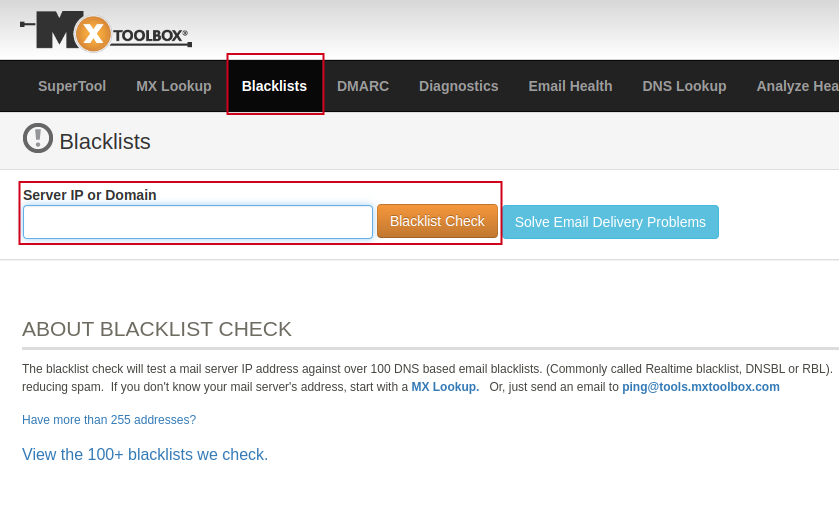
IP is the acronym for Internet Protocol , meaning internet protocol . Simply put, IP is the address of a hardware device connected to the network, like a home address or company address. Electronic devices such as computers, servers, laptops, if they want to connect and communicate with each other, must have an IP address.
See more: What is an IP address? How to see the IP address of your phone or computer
Blacklist is the common name of organizations that detect and list spam servers that cause trouble for users.
IP blacklist is the server address that bad guys take advantage of and send spam emails to users in large numbers. When blacklisted, these servers will be blocked and can no longer continue to perform actions such as sending or receiving emails.
1. HOW ORGANIZATIONS CATCH IP BLACKLIST
+ From user reports about receiving spam emails
+ Receive information from email service providers
+ Create random email addresses and see if you receive spam emails from server IPs. If all of these IPs exist, they will be blacklisted.
2. WHY IS IP LISTED IN BLACKLIST?
The main reason server IPs are blacklisted is because these IPs are used to send spam to users. If you are not the one who installed the server to send these spam emails, please check to see if the system is being infiltrated and fouled. In addition, some IPs are unfairly placed on the blacklist because organizations "captured" the wrong IP, causing clean IPs to fall into the blacklist with spam mail errors.
3. HOW TO CHECK IP IS IN BLACKLIST OR NOT
If you cannot send emails in your email marketing campaign to users or suddenly see a decrease in email open rates, it is likely that your server IP has been blacklisted and blocked. Below are 2 websites that can help you check whether your IP is on the blacklist or not.
1. Check IP on mxtoolbox.com
Step 1 : Access here
Step 2 : Click on the “Blacklist” tab
Step 3 : Enter the server IP address to check
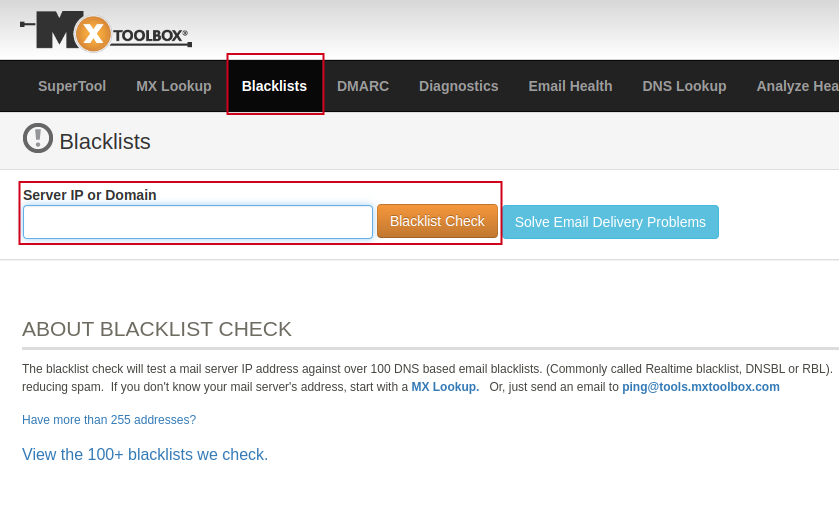
If you are not sure of the server's IP address, you can enter the email server's domain name. Currently, most businesses use email with their own domain name to send mail to customers. You can also check IP blacklist using this domain name.
Step 3: Click Blacklist check
2. Check on whatismyIPaddress.com
Step 1 : Click Here
Step 2 : Click Tools > Blacklist check
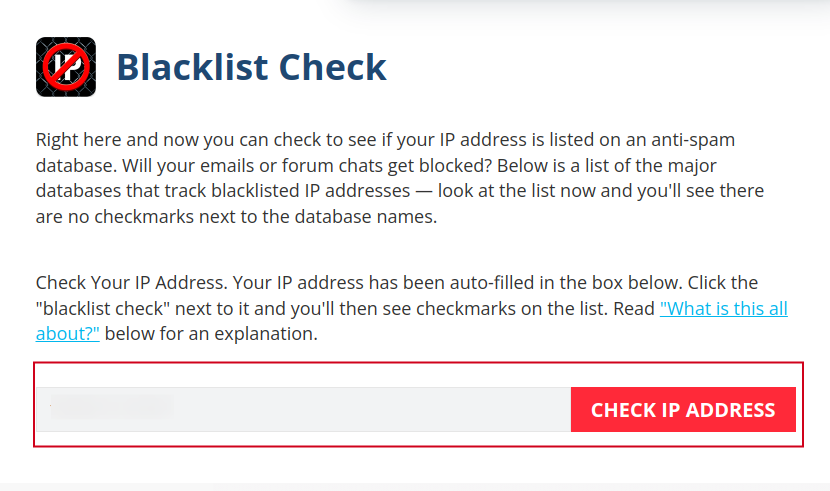
Step 3 : Fill in IP information > Click check blacklist
Note: If you do not know the server's IP information, you can also find it on this website using the "My IP" tab.
4. INSTRUCTIONS FOR REMOVING BLACKLIST IP
After checking and if you accidentally see that your IP has been blacklisted, you should take measures to remove these IPs.
First, you should switch sending mail to customers to a new server IP to avoid interruptions and negative effects on work.
Second, change all administrative email passwords to eliminate bad guys from continuing to infiltrate your IP.
Then improve security by scanning the system for malicious codes and removing all these bad codes.
Last and most important. Once you have made sure your server IP is clean and safe, send a removal request to the Blacklist organizations.
Some authorized organizations can send emails to remove IP blacklists such as:
BARRACUDA: https://www.barracudacentral.org/rbl/removal-request
SEM BLACK: https://spameatingmonkey.com/delist.html
RATS NoPtr: https://www.spamrats.com/removal.php
Spamhaus : https://www.spamhaus.org/lookup/
There are some organizations that will automatically return your IP after a certain lock period. Usually 7-10 days or longer depending on the amount of spam sent from the IP server.
SORBS SPAM, SORBS WEB will automatically delist when the deadline expires: https://www.sorbs.net/delisting/spamdb.shtml
If you do not want to continue using that IP, you can request to completely delete the IP so hackers cannot continue to take advantage of it
SPAMCANNIBAL remove IP: https://www.spamcannibal.org/cannibal.cgi
CBL remove IP: https://cbl.abuseat.org/lookup.cgi


